 |
|
Visual C++ Runtime dependencies
Like many applications that run on the Windows platform our games have certain minumum requirements.
As well as minimum hardware requirements there are also some minimum software requirements. Windows is a complex piece of software
that is full of optional extras.
To function correctly our games depend on two packages supplied by Microsoft. These common
dependencies, which are supplied directly by Microsoft, are often found installed on machines, but in some cases they
need to be manually installed.
Here is a quick guide on how to check that your windows machine is correctly setup to enjoy our games.
|
| First select the Action Center
|

|
| Then select the All Settings Option
|
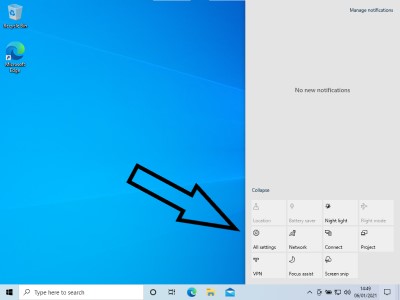
|
| Then choose the Apps Option
|
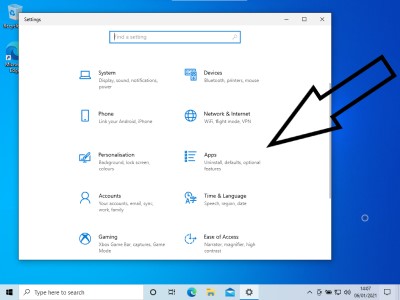
|
| And finally check the installed visual c++ runtimes
|
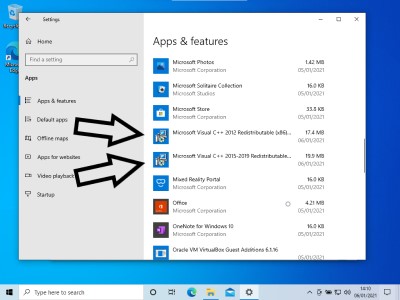
|
|
If you need to install the Microsoft visual C++ runtimes they can be found on the
official Microsoft site.
You will need both the
2012
and the
combined 2015-2019
runtimes, the (x86) versions.
Click on the links to download the installers, then run them to install the runtimes on your machine. They will be
downloaded to your downloads folder by default. If you are unsure how to run the installers please consult the
official Microsoft help pages.
|
| |








